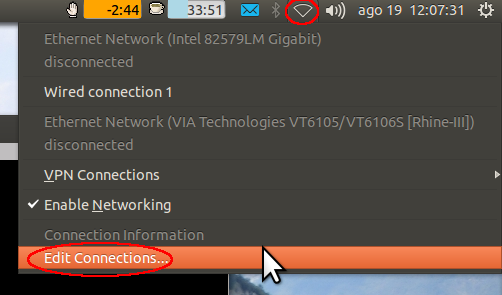pub:linux-ubuntu-en
Questa è una vecchia versione del documento!
802.1x Linux Ubuntu 13.04 LTS (32/64bit)
Right clic on network manager icon and select Edit Connections.
Select the Wired Connection and click on Edit
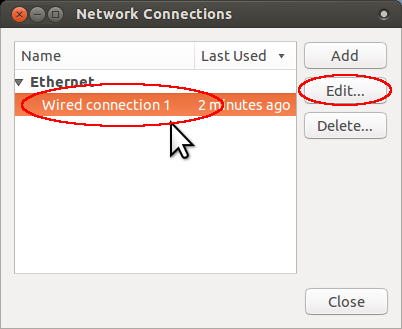
Select 802.1x Security tab, set parameters as in the image and click on save.
- Username: your Unitn Accunt Username
- Password: your Unitn Account Password


Select IPv4 Settings tab, choose Automatic DHCP Method and click on save:

Select General tab untick All users may connect to this network, this prevent other user to use your connection.

Click on Close button in the Network Connections Dialog.
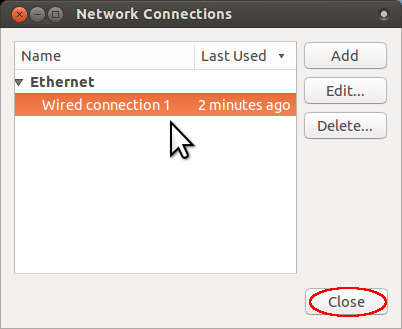
Right clic on network manager icon and select Wired Connection.
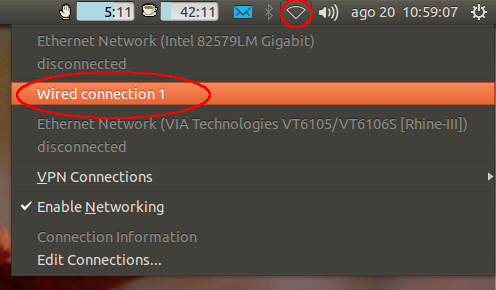
The network manager icon should change as in the image:

pub/linux-ubuntu-en.1377847514.txt.gz · Ultima modifica: 2013/08/30 07:25 da pasquale.gurzi@unitn.it