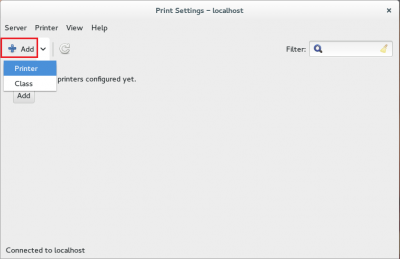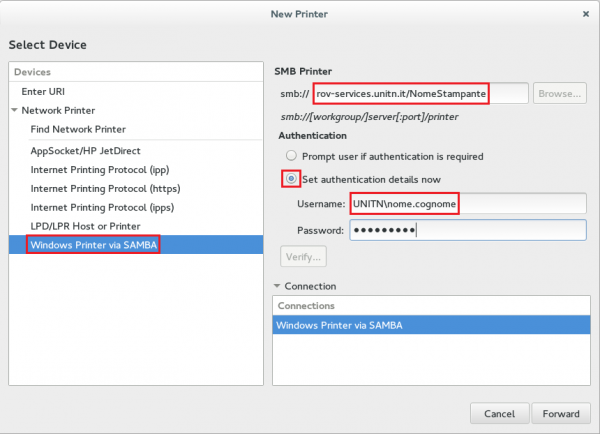OS LINUX
Connecting Printers
- Navigate to System → Printers unlock padlock, if necessary and click on Add or +
- Select Windows Printer via Samba option and on field SMB Printer enter a Device URL, such as smb:⁄ ⁄ rov-services.unitn.it ⁄ PrinterName (es: PF_CC_p2_UffICT_Nero).
- On Autentication section check Set autentication details now and enter your Unitn account in this way UNITN\accountname
NOTE: If you do not have the installation options as shown, it is necessary to install a package in the distribution.
- Fedora/CentoOS/RedHat: the package is system-config-printer: from the terminal with root permissions #yum install system-config-printer and then lunch the command #system-config-printer
- Ubuntu: does not need additional packages
Choose brand, model of the printer and the driver. Insert the Name, Description and Postion if you want. Before testing your printer check in the Properties that the paper is set to A4.
N.B.: Changing the UNITN password involves the reconfiguration of the Device URI when open the Properties of the printer. After resetting the password you must reentered the entire URI described in the previous section (SMB Printer smb:⁄ ⁄ rov-services.unitn.it ⁄ PrinterName) thus bringing back yours Unitn credentials as UNITN\username