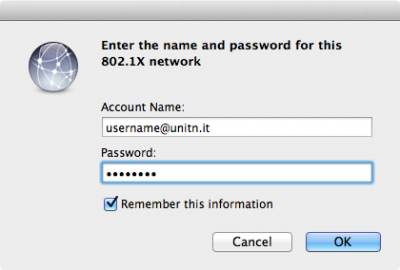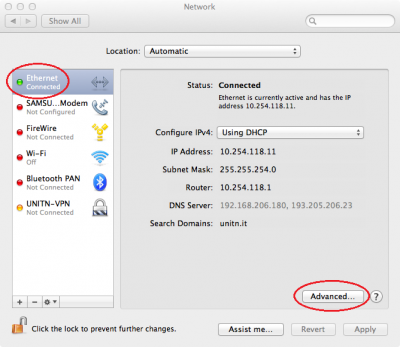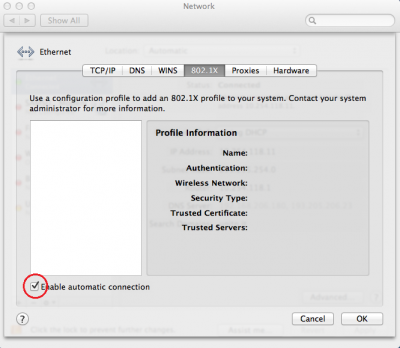pub:mac-lion-en
802.1x Mac-Lion
After connecting the network cable, at request insert the University credentials
In the event that the credentials are not recognized you will be automatically redirected to a Captive Portal authentication
Troubleshooting
If the mask request authentication is not presented, proceed as described
Open System Preferences .. and click on Network, then after selecting the appropriate interface click on Advanced … and make sure it is enabled Enable Connection Automatic.
If you need to delete the 802.1x credential, run Keychain Access program and in the login Keychains delete the key marked 802.1x Password in the Kind Column.
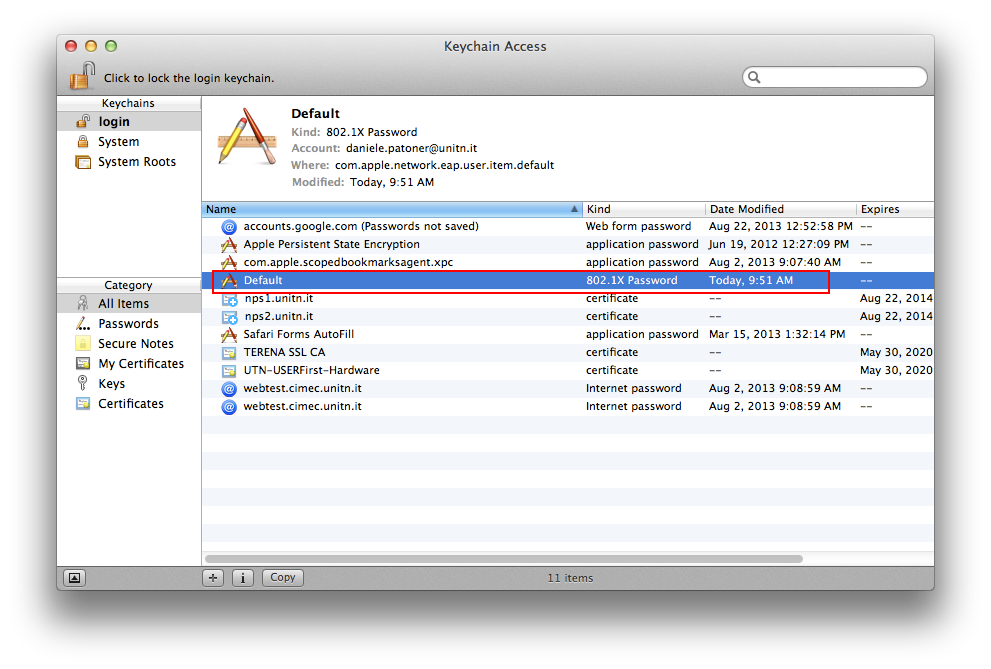
pub/mac-lion-en.txt · Ultima modifica: 2013/08/30 08:49 da pasquale.gurzi@unitn.it