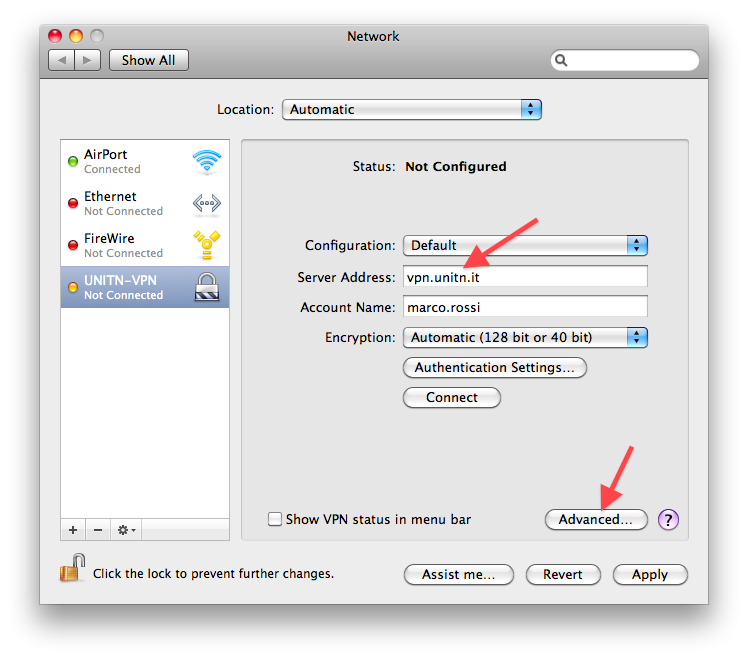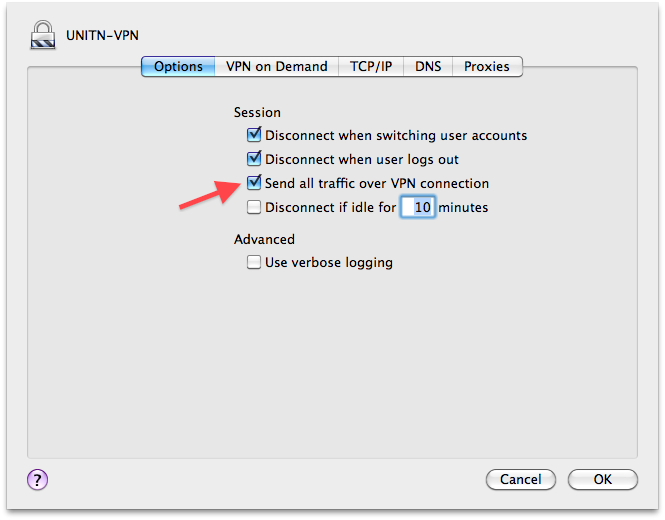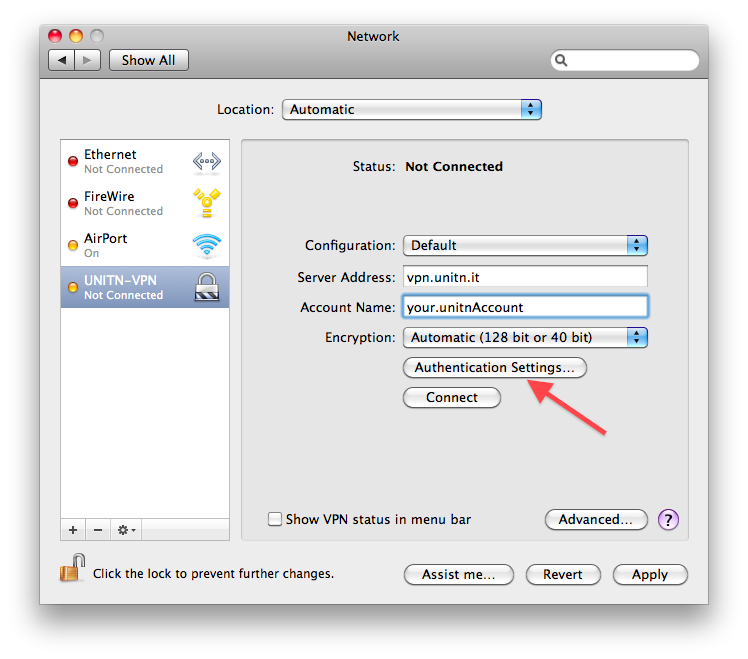pub:istruzioni-vpn.macosx
VPN on MacOSX
When you are not on the campus (i.e. from home or whilst working away) or if you are using a wireless access point, you may still need to access the University's computer network. To do this you will need to setup a VPN connection.
You must be a University of Trento member of staff or student to use the service, as you will need your Unitn username and password.
Open System Preferences → Network , add a new connection (+)
Select the VPN interface and PPTP type:
Configure the new UNITN-VPN connection, use your unitn account name.
Configure the Advanced options.
Configure the proxies:
Configure Authentication Settings:
Insert your Unitn password:
Connect the vpn:
Note:
Send all traffic over VPN connections:
- flagged: all the traffic flow through vpn connection, as well http connections, it's necessary to configure the web browser with Automatic Proxy Configuration URL –> http://proxypac.unitn.it
- not flagged: only traffic towards private ip flow through vpn, http connection flow through the normal internet connection. It's not necessary to setup proxy connection in the web browser.
pub/istruzioni-vpn.macosx.txt · Ultima modifica: 2010/12/09 10:43 da 127.0.0.1