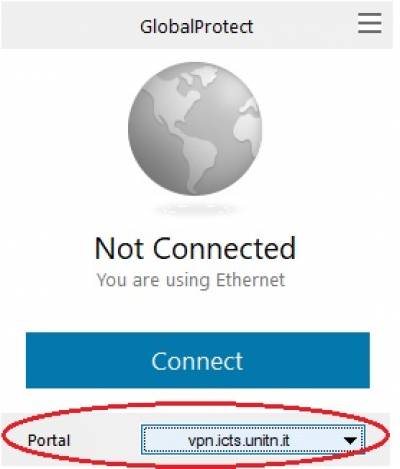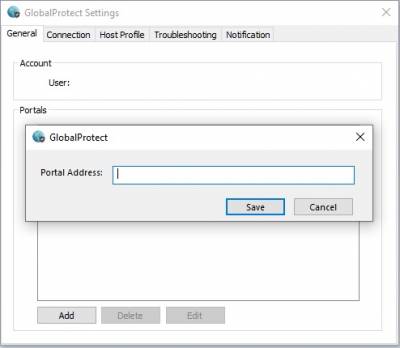Adding a new VPN profile
If you already have the PaloAlto GlobalProtect client installed on your device, you can follow these instructions to add a new connection profile (e.g. if you want to use both VPN andVPN-OUT services).
1) Open the GlobalProtect Client, click on the upper right icon and select the Settings menu
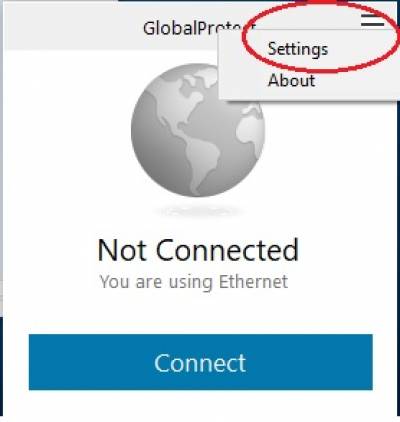
2) Under General tab, on the Portals section, click on the Add button in the lower left corner
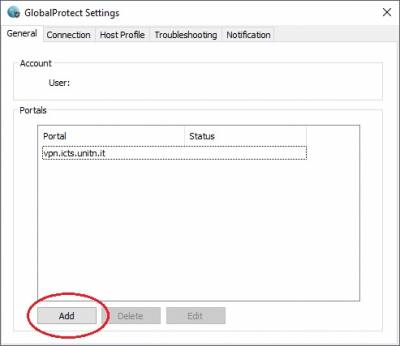
3) Insert the Portal address related to the service you want to connect to. The portals supported are:
- vpn.icts.unitn.it for the classic VPN service.
- vpn-out.icts.unitn.it for the VPN-OUT service.
- vpn-esterni.icts.unitn.it reserved to external technicians.
4) After you close the settings page, you will find a new menu on the client where you'll be able to select the portal to connect to.